Help me debug the locators...
Add Custom Tunings
If your favorite tunings are missing from the tuning dropdown menus, use the form below to define up to 3 custom tunings. You must have "cookies" enabled in your browser. You can also use the form to edit or remove any of your custom tunings. Your tunings will appear at the top of the Chord and Scale Locator tuning menus, labeled 'Custom' and will last for 6 months. After that you'll have to re-enter them here.
Instructions
1. Enter a Tuning Name (Required)
Enter the tuning name as you would like it to appear in the tuning menus. Try to limit your name to around 20 characters or less to keep the Tunings menu at a reasonable width.
2. Enter the Tuning Notes (Required)
Enter the notes, starting with the top string, using scientific notation (G1 thru C5). This is necessary because some tunings—those with chromatic notes, for example—have pitches that are not in strict descending order making it difficult for the script to guess the exact pitches if only simple note names are given. Shown below are some tools that should help with note names:
- A keyboard diagram that shows correct note names in scientific format.
- A listing of popular tunings with correctly defined pitches.
- A complete table of valid notes correctly spelled.
3. Enter a Key Center (Optional)
Enter the primary key or pitch associated with your tuning's open notes into the Key Center field. Use simple letter notation, e.g. C, E, F#, Bb... The Key Center is usually given in the tuning's name. For example, 'C' is the Key Center for all C6th tunings; 'E' is the Key Center for all E13th tunings, etc. You are not required to enter a Key Center note, but it helps the scale forms locator give the forms a useful label. Email me if you want to add a Key Center note but aren't quite sure how to do it for your tuning.
Remove a Custom Tuning
To delete any or all of your tunings, just clear information from the custom tuning form and click the Save Settings button. You must clear the tuning name, tuning notes, and key center entry for each custom tuning you want to delete.
Scientific Note Names on a Standard Keyboard
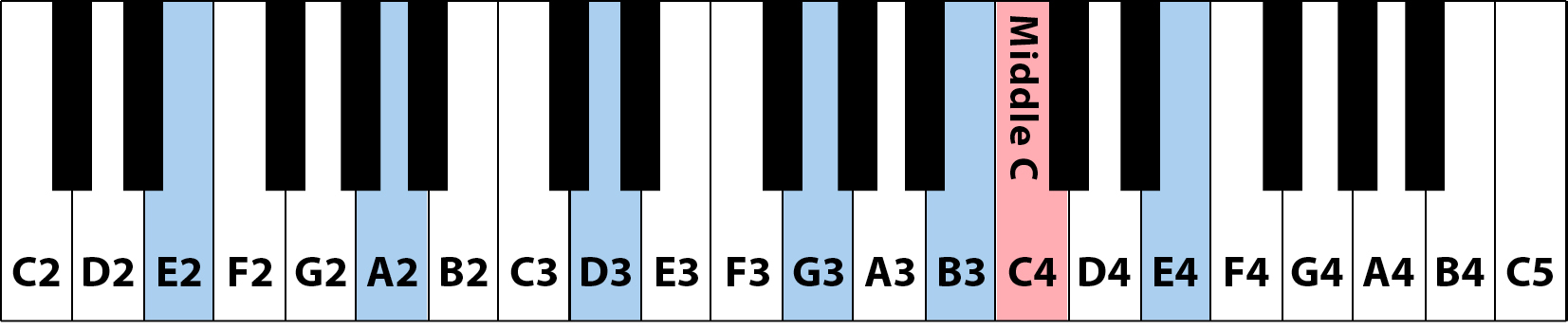
(Open guitar notes in blue - Middle C in pink)
Correct Spellings for Common Tunings
To enter your tunings in the Custom Tuning form, you must spell your tuning's pitches in scientific notation. The following table of common tunings show the correct spellings.
| Str | Note | Sci. Notation |
|---|---|---|
| 1. | E | E4 |
| 2. | C | C4 |
| 3. | A | A3 |
| 4. | G | G3 |
| 5. | E | E3 |
| 6. | C | C3 |
| Str | Note | Sci. Notation |
|---|---|---|
| 1. | E | E4 |
| 2. | C# | C#4 |
| 3. | B | B3 |
| 4. | G# | G#3 |
| 5. | F# | F#3 |
| 6. | D | D3 |
| 7. | G# | G#2 |
| 8. | E | E2 |
| Str | Note | Sci. Notation |
|---|---|---|
| 1. | E | E4 |
| 2. | C# | C#4 |
| 3. | A | A3 |
| 4. | F# | F#3 |
| 5. | E | E3 |
| 6. | C# | C#3 |
| 7. | A | A2 |
| 8. | F# | F#2 |
| Str | Note | Sci. Notation |
|---|---|---|
| 1. | D | D4 |
| 2. | B | B3 |
| 3. | G | G3 |
| 4. | D | D3 |
| 5. | B | B2 |
| 6. | G | G2 |
| Str | Note | Sci. Notation |
|---|---|---|
| 1. | F# | F#4 |
| 2. | D | D4 |
| 3. | A | A3 |
| 4. | F# | F#3 |
| 5. | D | D3 |
| 6. | D | D2 |
| Str | Note | Sci. Notation |
|---|---|---|
| 1. | E | E4 |
| 2. | C# | C#4 |
| 3. | G# | G#3 |
| 4. | E | E3 |
| 5. | D | D3 |
| 6. | B | B2 |
Note Spelling Table
If you find the keyboard chart/example tunings confusing/incomplete, perhaps the following table will help you correctly spell your custom tuning pitches.
| Note | Sci Notation | |
|---|---|---|
| C | C5 | |
| B | B4 | |
| Bb / A# | Bb4 / A#4 | |
| A | A4 | |
| G# / Ab | G#4 / Ab4 | |
| G | G4 | |
| F# / Gb | F#4 / Gb4 | |
| F | F4 | |
| E | E4 | Guitar High E |
| Eb / D# | Eb4 / D#4 | |
| D | D4 | |
| C# / Db | C#4 / Db4 | |
| C | C4 | Middle C |
| B | B3 | Guitar B String |
| Bb / A# | Bb3 / A#3 | |
| A | A3 | |
| G# / Ab | G#3 / Ab3 | |
| G | G3 | Guitar G String |
| F# / Gb | F#3 / Gb3 | |
| F | F3 | |
| E | E3 | |
| Eb / D# | Eb3 / D#3 | |
| D | D3 | Guitar D String |
| C# / Db | C#3 / Db3 | |
| C | C3 | |
| B | B2 | |
| Bb / A# | Bb2 / A#2 | |
| A | A2 | Guitar A String |
| G# / Ab | G#2 / Ab2 | |
| G | G2 | |
| F# / Gb | F#2 / Gb2 | |
| F | F2 | |
| E | E2 | Guitar Low E |
| Eb / D# | Eb2 / D#2 | |
| D | D2 | |
| C# / Db | C#2 / Db2 | |
| C | C2 | |
| B | B1 | |
| Bb / A# | Bb1 / A#1 | |
| A | A1 | |
| G# / Ab | G#1 / Ab1 | |
| G | G1 | |
